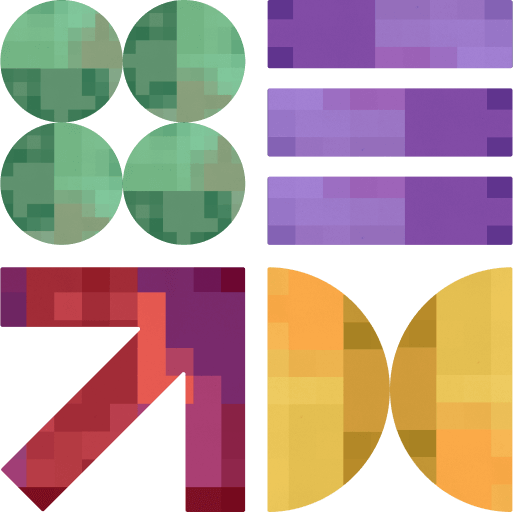Understanding Software Testing Phases

Without the six software testing phases, your users will hardly be able to use your app, let alone enjoy it.
That’s because there are so many moving parts in software development that it’s impossible to avoid bugs here and there. Luckily, any good developer makes sure you have a dedicated cleanup phase scheduled in your app’s development.
What Is the Software Testing Life Cycle?
Software testing is the process of identifying bugs, defects, and vulnerabilities in an application. It ensures that the application behaves exactly as the client expects it to.
This process takes place over the software testing life cycle (STLC), a sequence of steps for thoroughly testing products. A structured STLC ensures that no steps are missed, everything is properly documented, and all stakeholders are in the loop.
🔥 Hot tip! Before going further, learn more about the software development life cycle, a six-step roadmap from ground zero to finished product.
The Importance of the STLC
An elaborate bug trap may seem like overkill at first, but any good developer takes the testing phase seriously. And that’s because a thorough STLC yields these advantages for your product –
- Fewer Errors and Defects – The STLC weeds out problems before they can snowball into major issues. The more times you test an app and the longer each testing phase lasts, the more polished the result.
- Improved Reliability – Testing your software from a variety of angles ensures that no matter how users interact with it, it’ll behave properly. And a well-behaved app is a reliable one.
- Enhanced Product Quality – Software testing phases ensure your product lives up to users’ and app stores’ high standards. A comprehensive testing life cycle affords testers the time and resources needed to pinpoint and prioritize problem areas.
- Lower Long-Term Cost – Errors may end up baked into the foundations of your software if they fly under the radar for too long. You’ll have to tear everything apart to fix them, which is an expense you don’t want down the line. The STLC solves those problems early.
The STLC’s 6 Software Testing Phases
Much like the software development life cycle, the STLC comprises six important stages, each with its own tasks. Unique entry-exit criteria signal when each stage begins and when it’s over.
While all six stages are crucial to complete the STLC, some can be carried out at the same time.
🔥 Hot tip! Don’t forget to consider which software development approach your project needs. Each one has a different roadmap for when and how many times you repeat the STLC during development.
1) Requirement Analysis
The first phase of the STLC is to map out what needs testing and what kind of tests will be performed. These are the four key steps –
- Meet with stakeholders to confirm requirements.
- Resolve inconsistent, ambiguous, or incomplete requirements.
- Identify and remove obstacles that may affect the testing life cycle, and develop a risk management plan.
- Create and approve a requirement traceability matrix (RTM).
These software testing phases end when the testing team has developed a clear image of the testing process. That’s when your team knows all the software requirements and has resolved all issues.
2) Test Planning
Next up, your testing team needs to plan the tests they’ll be carrying out. Developing a strategy requires these main activities –
- Define the scope, objectives, milestones, and deliverables.
- Choose which testing methods you’ll be using.
- Identify and document your testing environment.
- Plan your test cases, input data, and any automation scripts.
- Estimate time, cost, and resources.
- Assign roles across the testing team.
Once the test plans have been approved, your team can move on to the next step. But bear in mind that these plans should have room for flexibility, as conditions and requirements may change.
3) Test Case Development
In the third testing phase, it’s time to create test cases using the planning from phase two. These define what’s being tested, how it’s being tested, and what its normal behavior should look like.
Here are the five objectives to complete –
- Write test cases in clear, unambiguous language.
- Design test scenarios for the input data.
- Describe the expected results of each test case.
- Review and approve each test case.
- Map the RTM requirements to your test cases.
This step of the software testing phases should cover every feature and function of the application that needs testing. You’re left with detailed instructions and all the information required for the upcoming tests.
4) Test Environment Setup
The test environment comprises the software, hardware, and network needed to perform the tests.
Setting these up is a crucial part of the software testing stages, but it’s out of the testing team’s hands. Instead, the developers or you as the client are responsible for creating the test environment.
Because of this, you can conduct the setup stage alongside any of the previous three stages. And here’s how it’s done –
- Identify the software, hardware, and network requirements for testing.
- Set up the test server, network connection, and PC workstations.
- Launch your bug reporting and automation testing tools.
- Copy test data from the production environment.
- Validate the testing environment.
- Document the test environment setup process.
5) Test Execution
Finally, after all other software testing phases are over, the testing can begin.
By following these six steps, your software is tested and polished until it’s in pristine condition –
- Run the test cases against your software to find errors and issues.
- Analyze the test results to determine software performance.
- Log errors along with a description of their circumstances, severity, and priority with your bug reporting tool.
- Conduct repairs in order of priority.
- Retest the errors logged to ensure they’ve been fixed.
- Document and report the test results to stakeholders.
💡 Did you know? It’s a common myth that custom programming introduces more bugs than off-the-shelf software. But thanks to this thorough STLC, the opposite is actually closer to the truth!
6) Test Closure
This last stage concludes the STLC by double-checking that all requirements have been met and all errors have been addressed. All stakeholders must agree that the software is ready for launch.
Here’s all you need to call it a day –
- Test Closure Report – In this report, the testing team describes the scope, objectives, resources, schedule, and deliverables of the STLC.
- Test Summary Report – This essential document summarizes all software testing phases, detailing each test case and its outcomes. The team notes both the number of errors identified and the overall test pass/failure ratio.
- Error Logging – Any remaining errors or issues must be reported, tracked, and handled until they can be considered resolved.
Not only is this phase important for documentation purposes, but it also ensures total transparency.
Ready to Take Your Software Quality Up a Notch?
If you want to partner with a developer that values quality as much as you do, DPL is for you. Our Agile custom software development team keeps you involved throughout the process, including the software testing stages.
Let us go above and beyond to build you the perfect software for your needs. Just fill out the form below so we can get started.